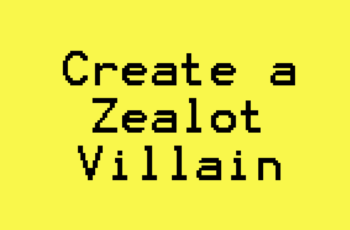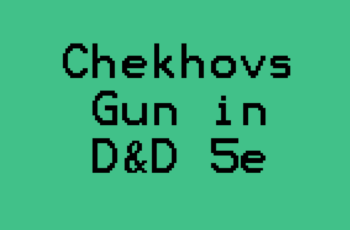Starting off as a new dungeon master can be incredibly overwhelming. Between remembering all the rules, running engaging combat encounters, and keeping track of “how much of a dick” your players have been to important NPCs, it is easy to stretch yourself too thin. On top of this, you have to dedicate time away from the table to prepare for the subsequent session. Save yourself some trouble and time while prepping with these DM tools for 5e!
Spend less time worrying and preparing, and more time engaging players and running the actual game!
1. Kobold Fight Club
Main Features
Quickly and easily create balanced encounters for your players. Simply enter the number of players and their level, and hit the ‘Random’ button (with options of Easy, Medium, Hard, or Deadly).
The monsters are displayed directly underneath, as well as where to find more information about them, and their CR – challenge rating. Think of a challenge rating as an indicator of how ‘totally fucked‘ someone fighting it would be. Each monster in the Dungeons and Dragons realm has a CR value. These can range from as low as 0 to as high as 30.
A few examples to give you an idea:
- CR 1: Giant Spider, Bugbear, Harpy
- CR 5: Water Elemental, Flesh Golem, Night Hag
- CR 15-20: Adult Green Dragon, Dragonturtle, Demilich
Rather than simply doing a random encounter, you can also craft an encounter from scratch by adding monsters individually.
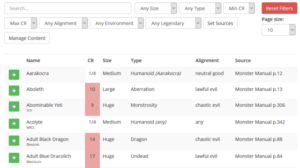
Kobold Fight Club includes a search bar as well as plenty of filters to help you find exactly what you are looking for in a quick and efficient manner.
After creating an encounter you can ‘Save’ it online, enter information about your players, and run the encounter all on Kobold Fight Club. I don’t personally use this, since I prefer keeping track of combat on some scrap paper. But if you’re feeling overwhelmed with tracking initiative and managing multiple enemies and their HP, I would absolutely recommend checking out the ‘Run Encounter’ section of their website. Out of all of the DM tools for 5e, I find myself using this one the most.
2. DND 5th Edition Wiki
Main Features
Quickly look-up TONS of information related to Dungeons and Dragons. I love it for checking racial abilities, class traits, or information on a spell that I’m not suuuuuper sure about.
The website doesn’t have any bells-and-whistles, but it doesn’t need them.
It excels at concentrating information into a very digestible form and displaying what you need to know. One of your players is trying to use Charm Person but neither of you really knows what the hell it does on a mechanical level? Simply search for charm person and – BAM! – all the information you need is in front of you.
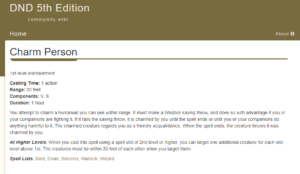
Unfortunately it doesn’t have EVERY single piece of information, but if you’re just starting off it offers plenty on core gameplay aspects.
3. Tabletop Audio

Main Features
With this 5e DM tool, immerse your players with some ambient music playing in the background of your session matching the characters’ setting.
Tabletop Audio features over 150 audio files (clocking in at 10 minutes in length) specifically crafted for environments such as: Secret Garden, Graveyard, Cavern of Lost Souls, and Blacksmith Shop. There are also audio files for campaigns set in a more modern era including: Highway, Industrial Shipyard, Dome City Center, and Metropolis Fanfare.
Another feature of the site is their SoundPad!
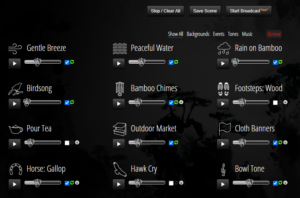
With this, you can take control of your ambient sounds. Do you love one of the loops, but want less wind and more insects? Simple! Just go into the SoundPad page, find what youre looking for, and adjust the sliders to your exact preference.
Additionally, you if you have Amazon Alexa enabled devices, you can run Tabletop Audio on those (I don’t trust Alexa though, she’s kind of a sneaky bitch).
4. Donjon’s 5e Tools
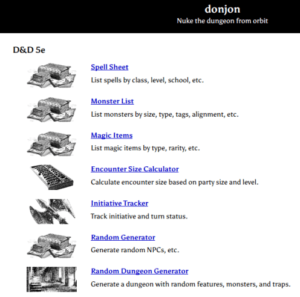
Donjon features more 5e DM tools and random generators than you might know what to do with! I could spend an entire blog post diving into all of the features on this site, so for now I’m only going to focus on two which I have found myself using again and again.
The Magic Shop Generator and the Random Dungeon Generator
4a. Magic Shop Generator

Main Features
Gives you colorful description of the location, the shopkeeper, as well as a physical description of the shop., and of course all of the items for sale in the shop.
You are able to choose the location of this merchant (depending on where you are in your campaign setting) ranging from small places such as a Hamlet or Village to larger settings including small/large cities and metropolis. As far as I know, the only difference this makes is the number of items that are for sale (which makes sense… larger city = more items in stock)
If you’re having trouble describing scenes for players, the shop description is a life saver. You can essentially just read it verbatim and it will give your players an idea of what they’re about to be dealing with. Stop wasting time stumbling over details when you can use pre-generated ones!
There are 6 different types of merchants available to choose from with this tool.
Trader – Here you’ll find a hodgepodge of items from all of the other categories. It could be weapons, potions, scrolls, etc. Jack-of-all-trades sort of situation.
Armorer – Mixture of +1/+2/+3 armor and shields, as well as a handful of armor types with special abilities.
Weaponsmith – Variety of all sorts of +1/+2/+3 weapons and ammunition, with a few unique weapons here and there.
Alchemist – Potions and elixirs and oils, OH MY!
Scribe – Majority of items are spell scrolls, with the occasional tome or manual thrown in there too.
Wandwright -THEY SELL WANDS I DON’T KNOW WHAT ELSE TO SAY.
One really neat feature of this generator is that many of the items also include some sort of extra description, or small ability in addition to the regular magical item effects. You can choose to include or not include these, but I think there is a lot of “mundane” effects that can really come in clutch at the right moment. At the very least it adds some level of detail, and who knows? If your players become super interested in one of these added aspects (say for example, an engraving on a weapon to a sea god) it could end up developing into an entire story arc!).
4b. Random Dungeon Generator
Main Features
You can simply it the random button, or craft the dungeon to be geared more towards your players and your situation. This dungeon generator features many options and can be a little overwhelming initially. Thankfully the settings are mostly self-explanatory. Spend some time tinkering with them to see how it affects the final outcome of dungeons. I recommend a dungeon size of Tiny or smaller unless you are planning on running a multi-session dungeon crawl.
Once you are completely satisfied with your options, hit ‘Construct’ and get ready to dungeon dive!
Below the actual map of the dungeon are 4 categories of information:
- General
- Corridor
- Wandering Monsters
- Rooms
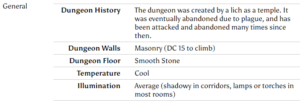
First is the general information section. This section gives a few sentences of history for the dungeon, which can allow for tons of room to expand upon into a full campaign. To help you give a unique feeling to each dungeon information on temperature, lighting, and construction type for the dungeon is also included.
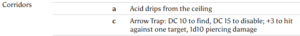
Next, the corridor section is where you will find the majority of the traps in your dungeon! Trap descriptions include a DC (Difficulty Challenge) to find, as well as disarm the trap. Naturally it also provides triggers and damage for traps, as well as the DC for saves required. Unfortunately it doesn’t tell you the exact save you’ll need to do, but use your imagination.
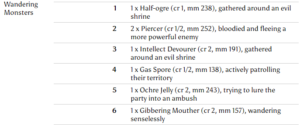
After the learning about some of the “What” is in corridors, now its time to learn about the “Who”. The wandering monsters can be found in any of the corridors. You can plan ahead where you want them to be found, or an easier approach is to systematically introduce them.
Your players enter down a new hallway… throw the first wandering monster at the end of that hallway. A room and a corridor later, maybe then you can have them face the second wandering monster on the list. And so on, and so forth.
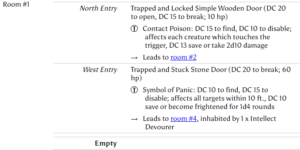
Finally, the room section briefly describes everything you need to make the dungeon truly come to life. For each entrance/exit to the room you are given information including type of material, condition (locked, unlocked, stuck), and various DC related to any trapped doors.
Sometimes a room will have a monster in it, other times it may have a description of some oddity within the room. Sometimes it will just be empty; you can either describe the room as empty or make up something on the spot.
It kind of sucks as an adventurer to spend time and effort to trying to get into a room only to have it be COMPLETELY empty. Even if there are not any monsters or special items within the room I like to at least throw in something interesting so the players feel somewhat rewarded.
For example:
When describing a room that should be “empty”, just place a random statue or mirror (or literally anything) in the corner. It could have absolutely no significance, but I have found that players tend to make the most creative connections between two unrelated things — I just like to go with it though! This is less work as a DM, and more rewarding for the players to “uncover” the mystery (which didn’t exist until they invented it).
“The busted wooden door swings open with a creak as light from your torches pierces the darkness, illuminating century old dust which coats the marble tile floors. Initially the room seems abandoned – perhaps it was once used as a general storage room – with molded and rotten canvas bags scattered along the walls and floor. However, as you peer into the darkness of the far left corner a small shimmering of light catches your eyes.“
Then if the players decide to investigate this further, you could describe an ornate mirror, mostly covered in cobwebs and dirt. If you know what will be coming up in the next few rooms, this is a wonderful opportunity to build upon the theme of the dungeon or to foreshadow some type of creature/challenge.
5. Fantasy Name Generator

Main Features
Choose from 36 different races in the Dungeons and Dragons realm, and have 10 names instantaneously generated at the click of a button.
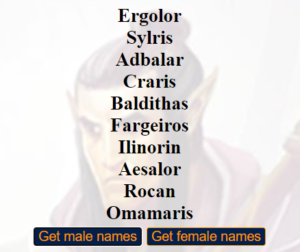
After selecting your race of choice (pictured above is Elf), you are brought to the name page where you can get a handful more names of either Male or Female gender.
One nice little feature of the site is that a couple of paragraphs of description are given for each race at the very top of the page.
This tool is perfect for quickly coming up with believable names of NPCs. Some names flow off of the tongue a little easier, but that’s just what you get when there are so many options of names being generated. One perk of this is that I don’t think I’ve ever seen a repeated name.
That’s the end of the 5e DM tools list for now, but I hope this has been helpful and will save you some time and frustration when preparing your next session.

FREE 5 day email course
Be sure to join the email list and sign up for the FREE 5-day email course centered on running your very own homebrew campaign! You'll learn everything you need to get started, from designing a story arc to reacting to (unexpected) player choices.
A Quick Guide to Ability Scores in DnD 5e
Are you a new DM and not sure what ability...
Read MoreCreating a Villainous Zealot in 3 Steps
If you need a new villain for your campaign, try...
Read MoreHow to Make Your D&D Players Think You’re a Super Genius
Trick your D&D players into thinking you DEFINITELY had things...
Read More